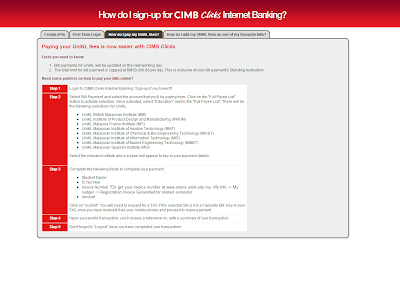
if you understand above lets start.
Enter the registered account, and enter the password.
Pay>> Bills
Then an interface will be as below.
Note: In 2015, the new interface for this section has implemented. Due to that, user need to key-in the institute name . For example.
Later, please assign which account you would like to pay.
From :
From :
To : UniKL (MICET/MIIT/BMI/MFI & .so on.)
Then a pop-up will appear on you left/right hand side.
Fill the form with no mistake. Where to get this invoice No? Please go to Ecities and follow all the step below. [Update 2017/1/24]
Check the ledgers that issue an invoice with print symbol.
Pay only for the registration only since our Loan/Sponsor will pay the tuition fees.
The Invoice No is the blue one.
The Invoice No is the blue one.
For my cases this is my invoice Number.
NOTE: PLEASE USE YOUR INVOICE NUMBER AND DON'T USE MINE !!!!
Note: in 2015, Once you fill it correctly. Then you need to submit the info by clicking the Submit Button. A new pop up will be appear. This pop up required you to fill your student ID. Do Correctly on this and no mistake, Do not enter your Friends Student ID. For example.
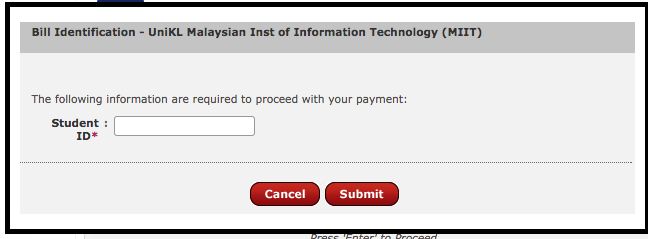
After that, proceed by clicking the Submit button. A new interface will give all info that you entered. If you feel that it was wrong, you can always remove and re-do the all step above.
Here, the system follow as usual, Please request the TAC as usual and proceed the payment. Print Screen or Print the receipt of this transaction to appeal at the registration.









MANA NAK DAPAT INVOICE NUMBER TU UGH NAK CARI KAT MANE TK FHM :(
ReplyDeleteInvoice number tu tgk kat ledger.
DeleteKat situ ad list.
sy akan update yg baru.
saya da update.
DeleteSukrikya da boleh tgk kat post sy tu yaa.
Assalam, awk, sy punya step dah follow, but, at the end, when im checking my balance, still same,
ReplyDeleteSame as before im pay for the fee. Macam mne ye
Biasanya. Lepas bayar ni, untuk pemprosessan biasanya mengambil masa 2 atau 3 hari bekerja. Walaupun dengan membayar online. Ianya bertujuan penyemakkan. Ianya juga, kerana setiap kampus UniKL itu sendiri mempunyai ramai student. Oleh itu, hendaklah bersabar dan peka dengan status kewangan anda.
DeleteJikalau masih tidak credited, dalam masa 1 minggu. Sila rujuk kaunter kewangan cawangan kampus anda.
Assalam , klu saya guna akaun parents saya untuk bayar boleh tak ?
ReplyDeleteBoleh. Make sure ada masukkan information atau detail kita dengan betul.
Deletethrough experience sy pernah buat ni utk ramai org. Masa saya belajar di UniKL.
Kalau tersalah no invoice macam mana eyh? Duit burn ke macam mana eyh?
ReplyDeleteadoi sejak interface cimb dah berubah wajah agak susah nak bayar
ReplyDelete